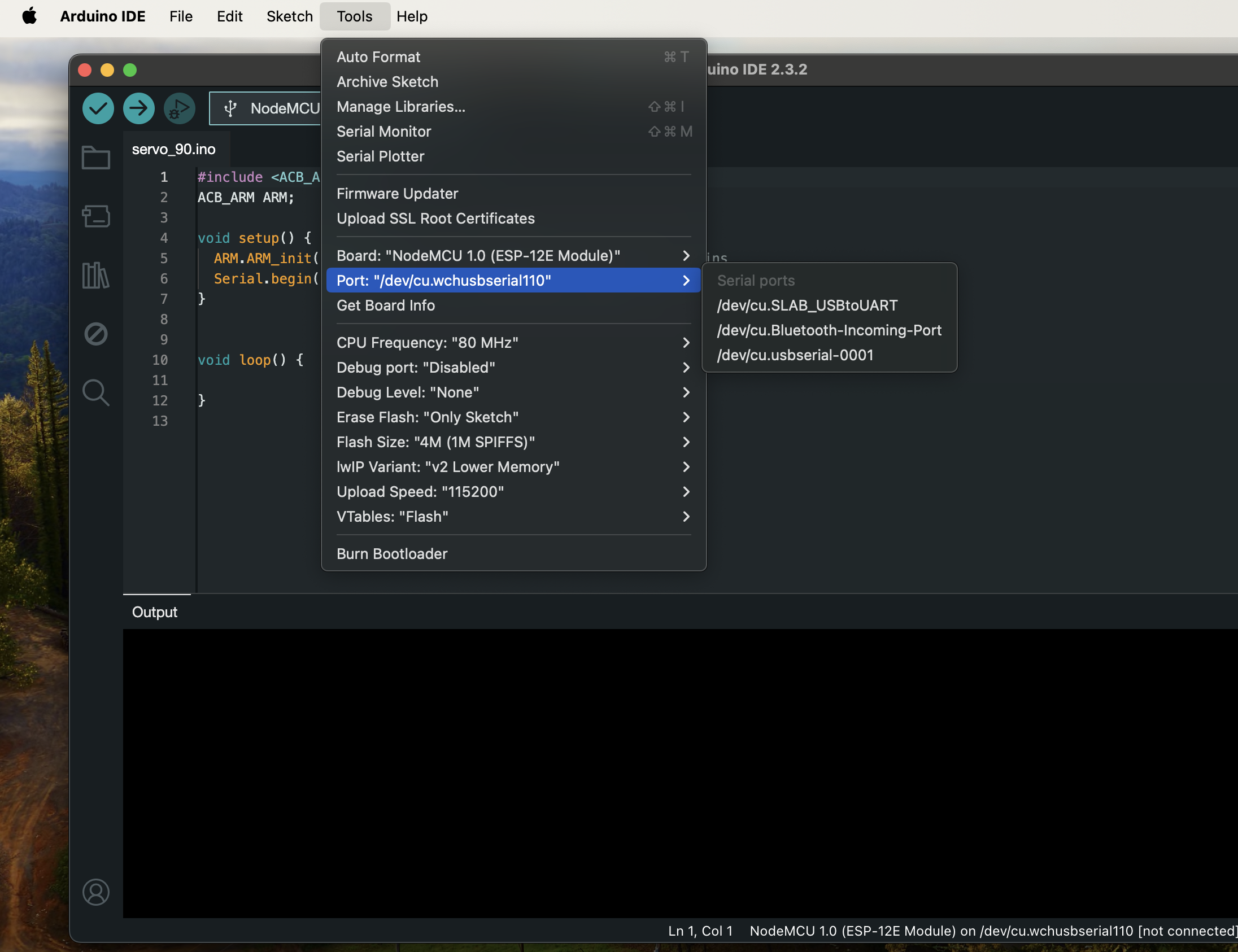Download CP2102 Driver on MAC System
Download CP2102 driver
Installation
Open “Mac System” folder, then open “Mac_OSX_VCP_Driver” folder, and then double-click “SiLabsUSBDriverDisk.dmg” installation file, according to the following installation window prompts to install.
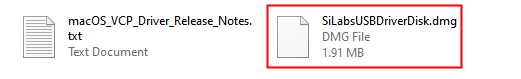
Click “Continue”.
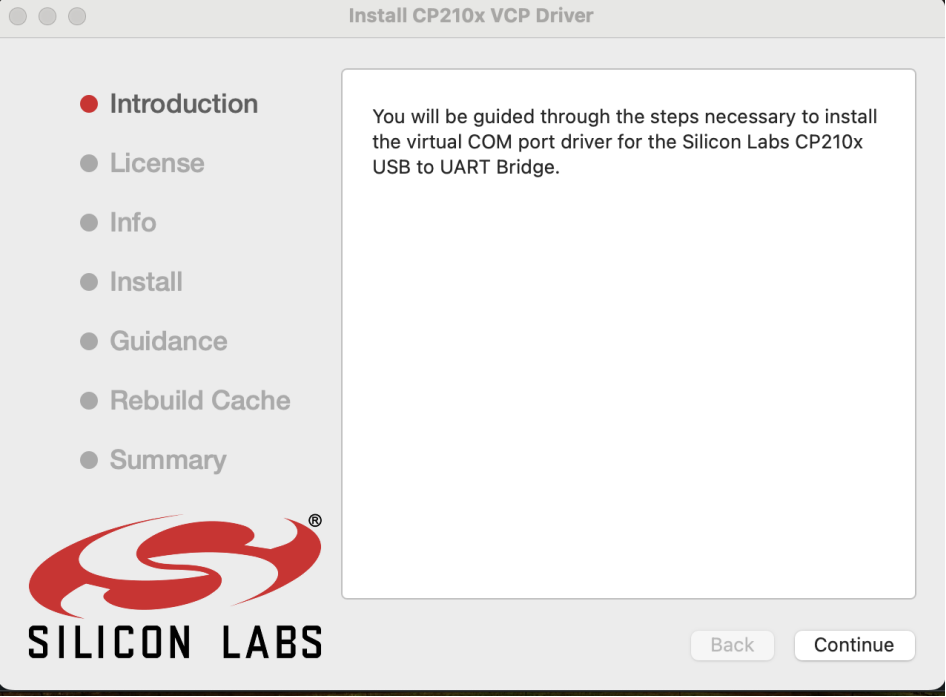
Click “Agree”.
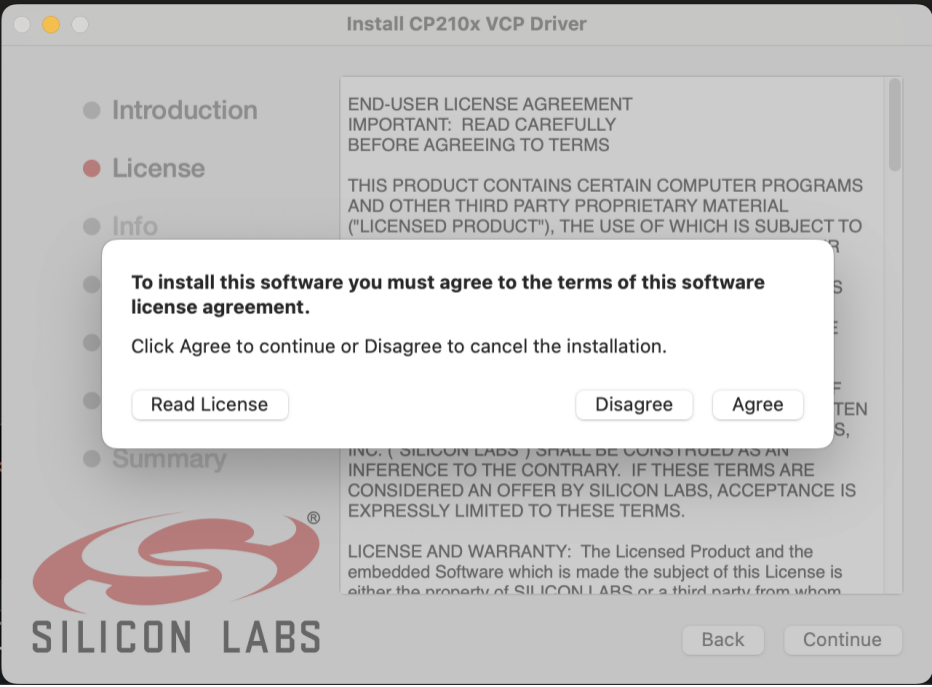
Your Mac may be prompted for a password for installation, so enter your login password.
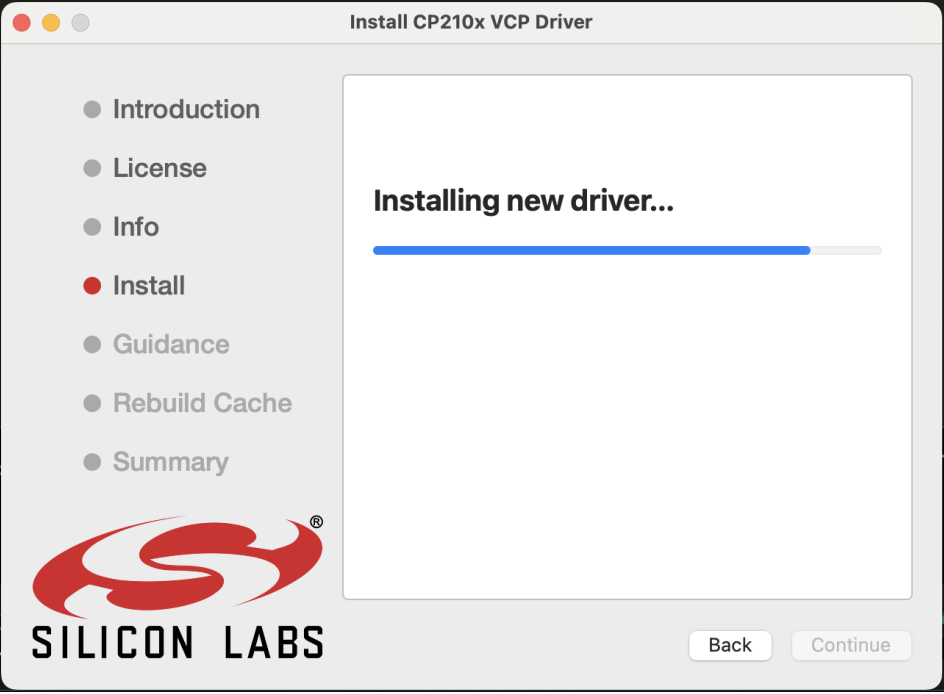
This prompt indicates that the driver has been installed.
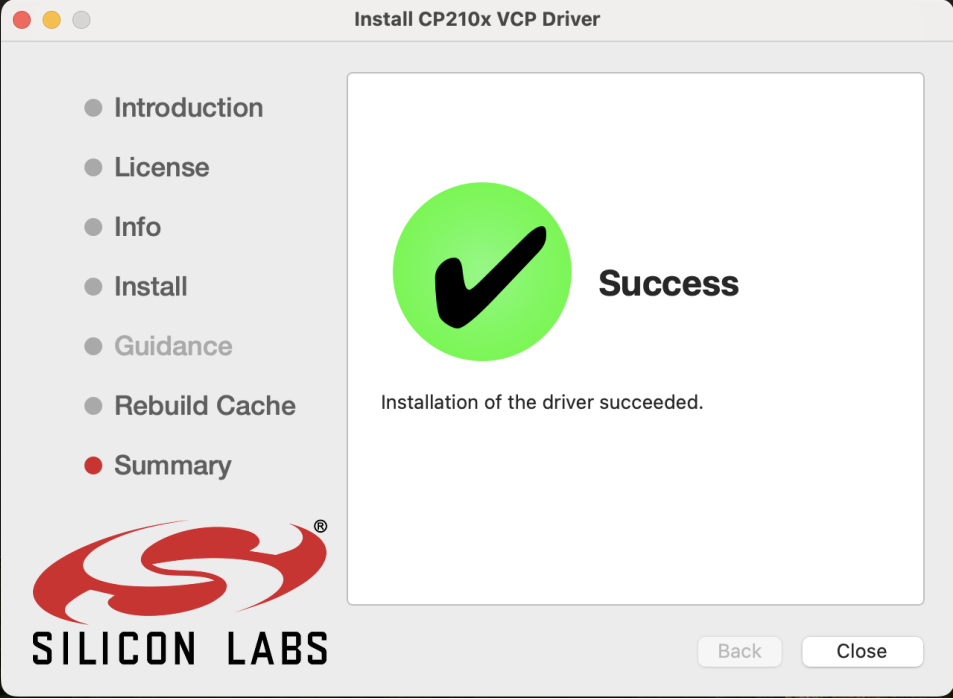
Then enter Arduino IDE, you can see that the software recognizes the serial port.